All from one easy-to-use application.
30 day free trial. No credit card required.
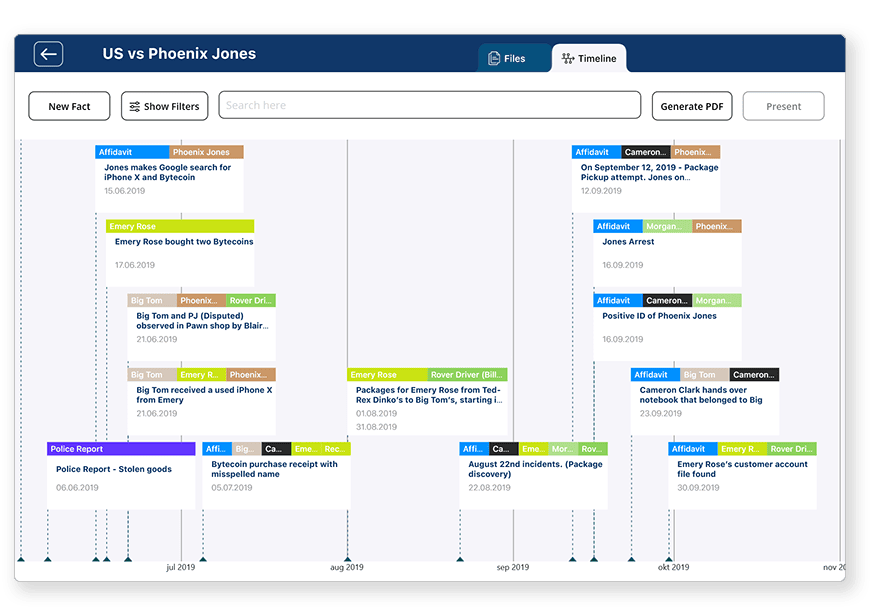
Identify key facts as you review case documents.
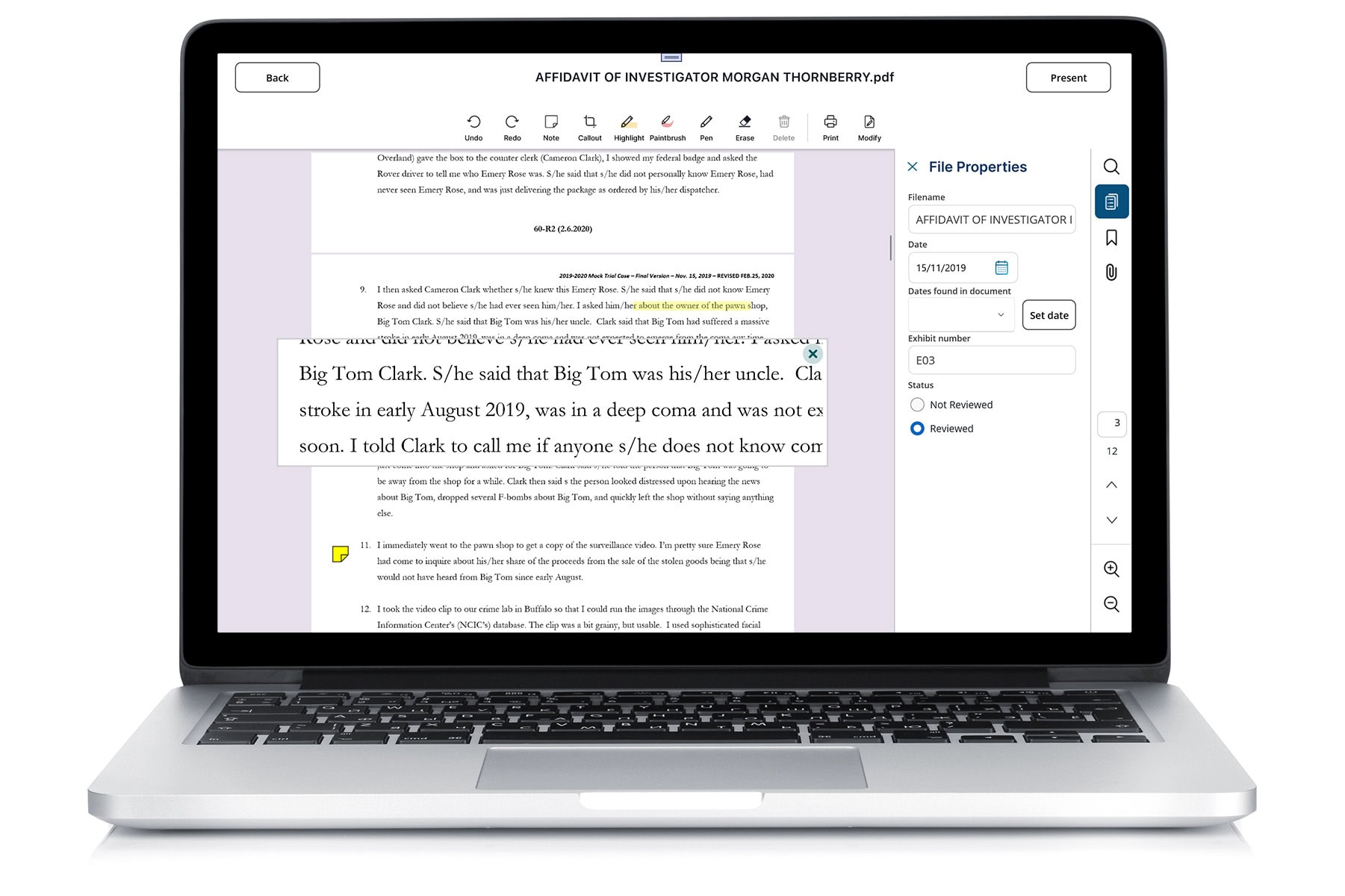
The interactive timeline includes all identified facts, giving you the complete picture of the case.
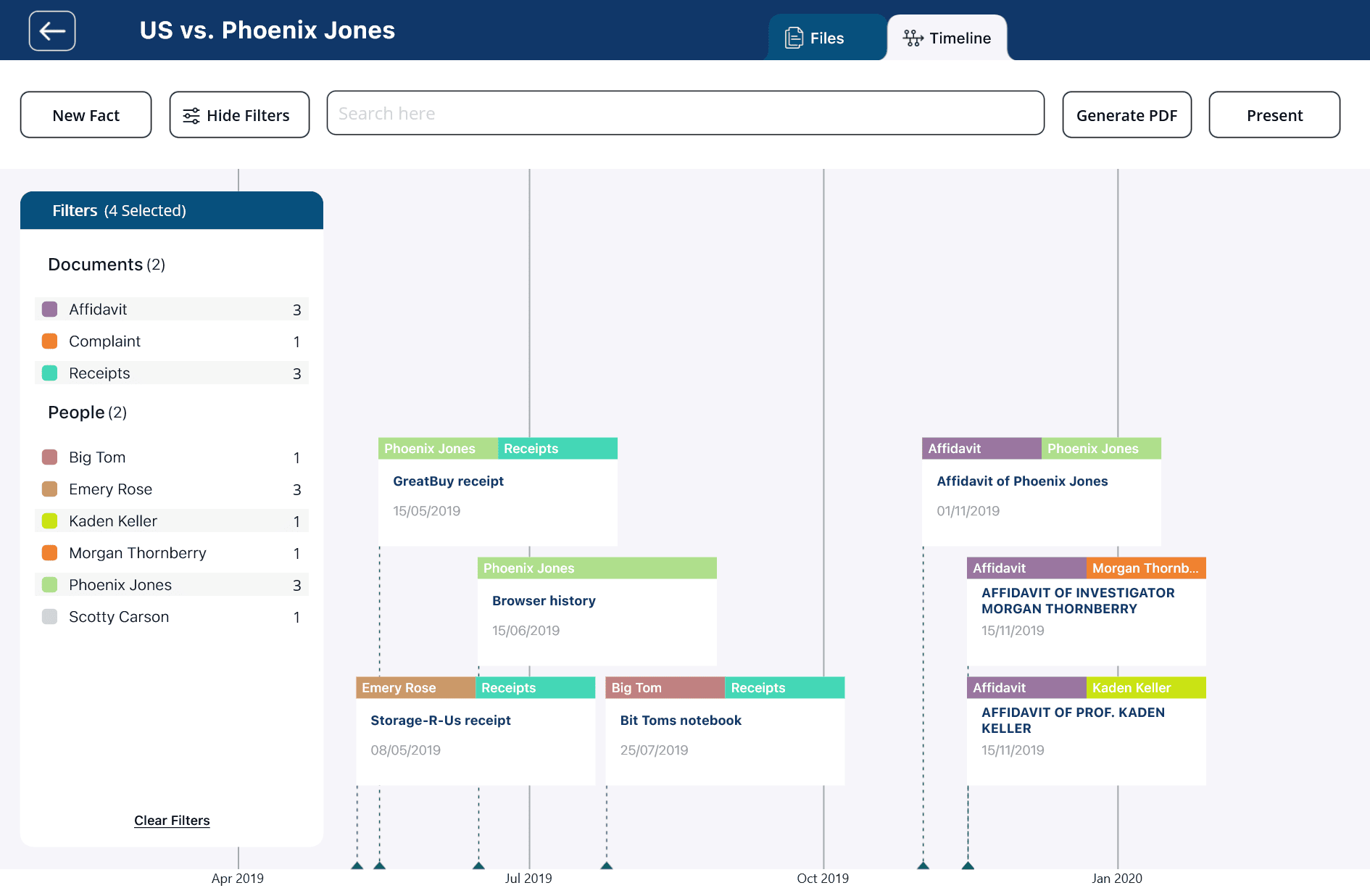
All documents are indexed at import to provide instantaneous search results.
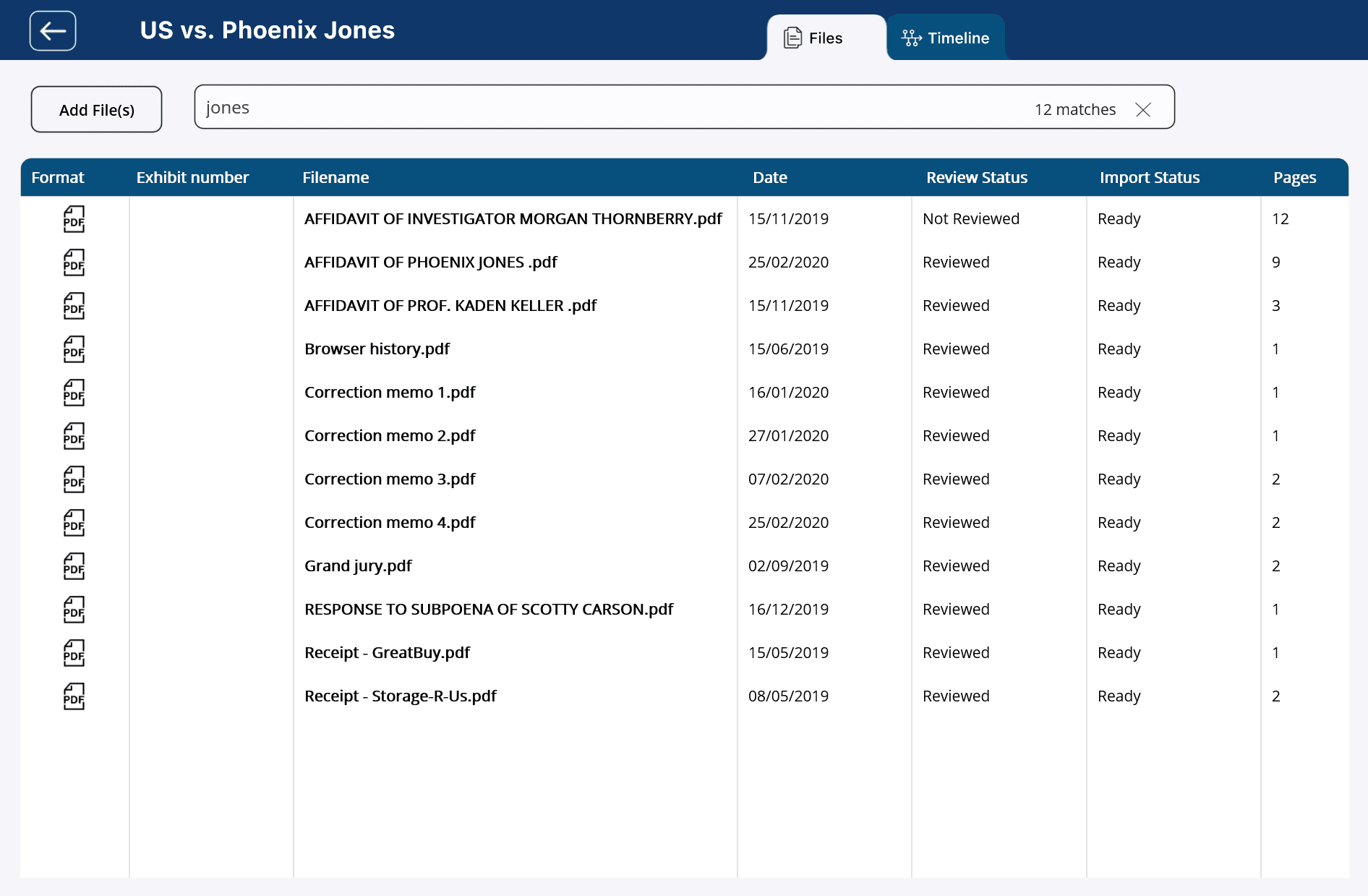
ALWAYS IN CHARGE
The whole case is stored locally on your device, so you don’t have to worry about unreliable courthouse Wi-Fi.

MUTIPLATFORM
With support for Windows, Mac, and iPad, you can easily build your case on your desktop PC and later walk the court room presenting evidence from your iPad.
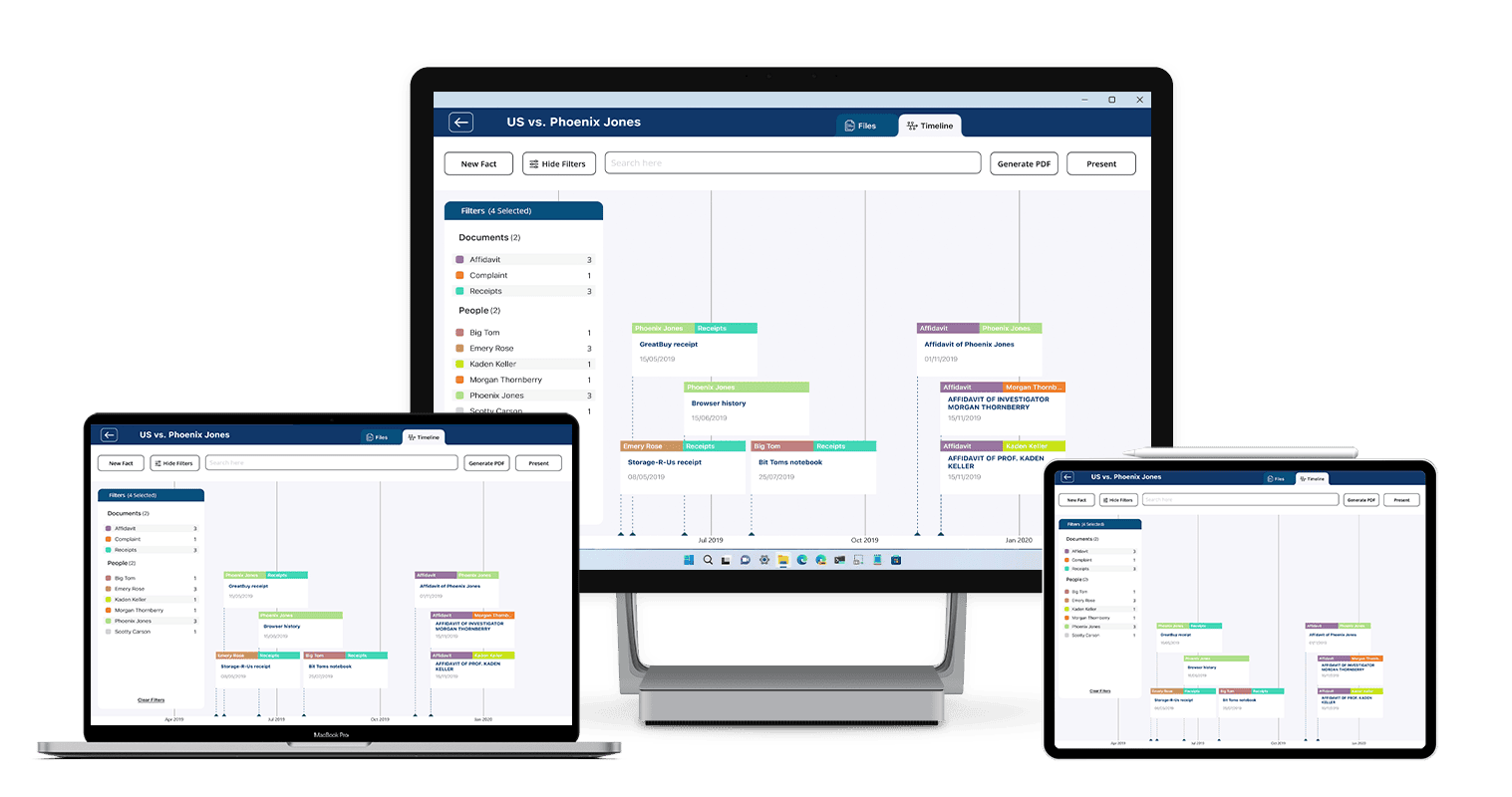
30 day free trial. No credit card required
As far as I’m concerned, Case Crafter is the most powerful tool in the trial attorney toolbox.”

Partner/Principal at
Oddo & Babat, P.C.
This is the single best trial demonstration
product I’ve used!”
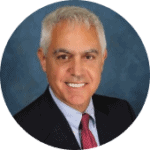
Owner at
Charles N. Rock PLLC
Case Crafter is helpful to any lawyer who thinks sequentially.”

Owner at
Marchelos Law P.C.
The built in document editor lets you add highlights, callouts, sticky notes, underlines, and more.
PDF documents are the most used document format for legal cases, but you can also import images, videos and audio files as part of your case.
Every imported document is automatically OCRed and indexed by our built-in search engine so you can find information fast across the whole case.
All the case facts are automatically added to our unique interactive timeline, making it easy to see the full picture for both you and the audience.
Each fact can be tagged with custom tags which makes it easier to group and filter them.
The whole case is stored on your device, so you don’t have to rely on unreliable guest wifi at the courthouse while presenting.
Case Crafter works on Windows, Mac and iPad, so you can use the best device for the task at hand.
Case Crafter automatically detects when you connect to a projector, so you can rest assured that your presentation will work every time.