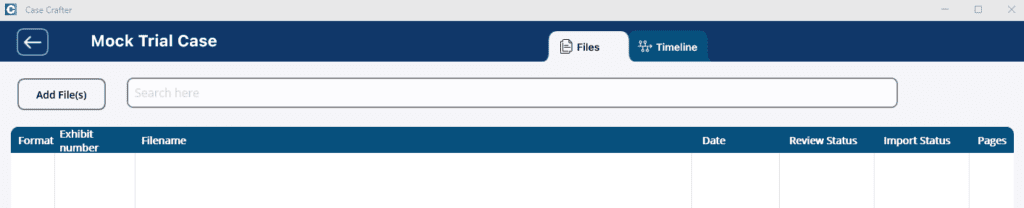Cases are presented on the main page under Recent Files.
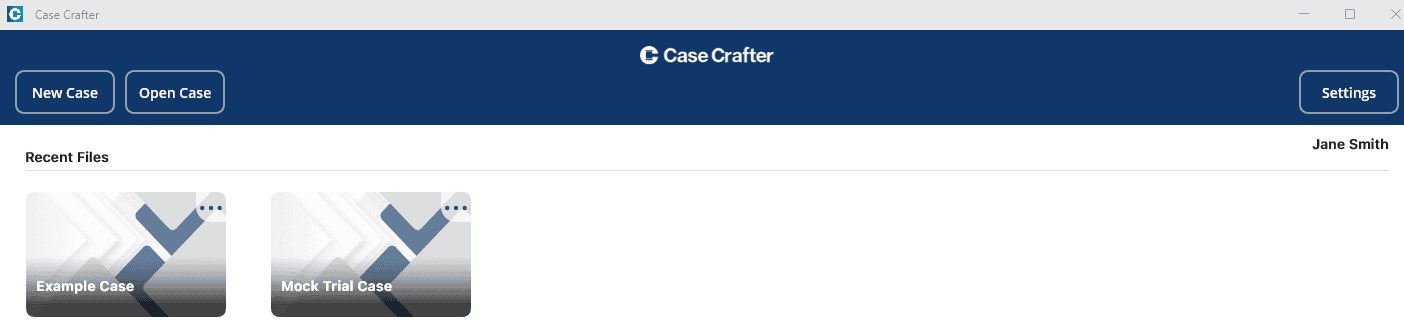
There are several ways to open a case:
• Click on the case under Recent Files.
• Click the ellipses (three dots) on the case under Recent Files and select Open.
• Click Open Case, find the case folder in your files, open it and open the Case Crafter Data File (casedatabase). For iPad, you will not open the Case Crafter Data File. You will select the case folder then click Open.
The case is opened. You will see the case name in the header, along with two tabs, Files and Timeline.