To view and manage the timeline for a case, open the case and click on the Timeline tab.
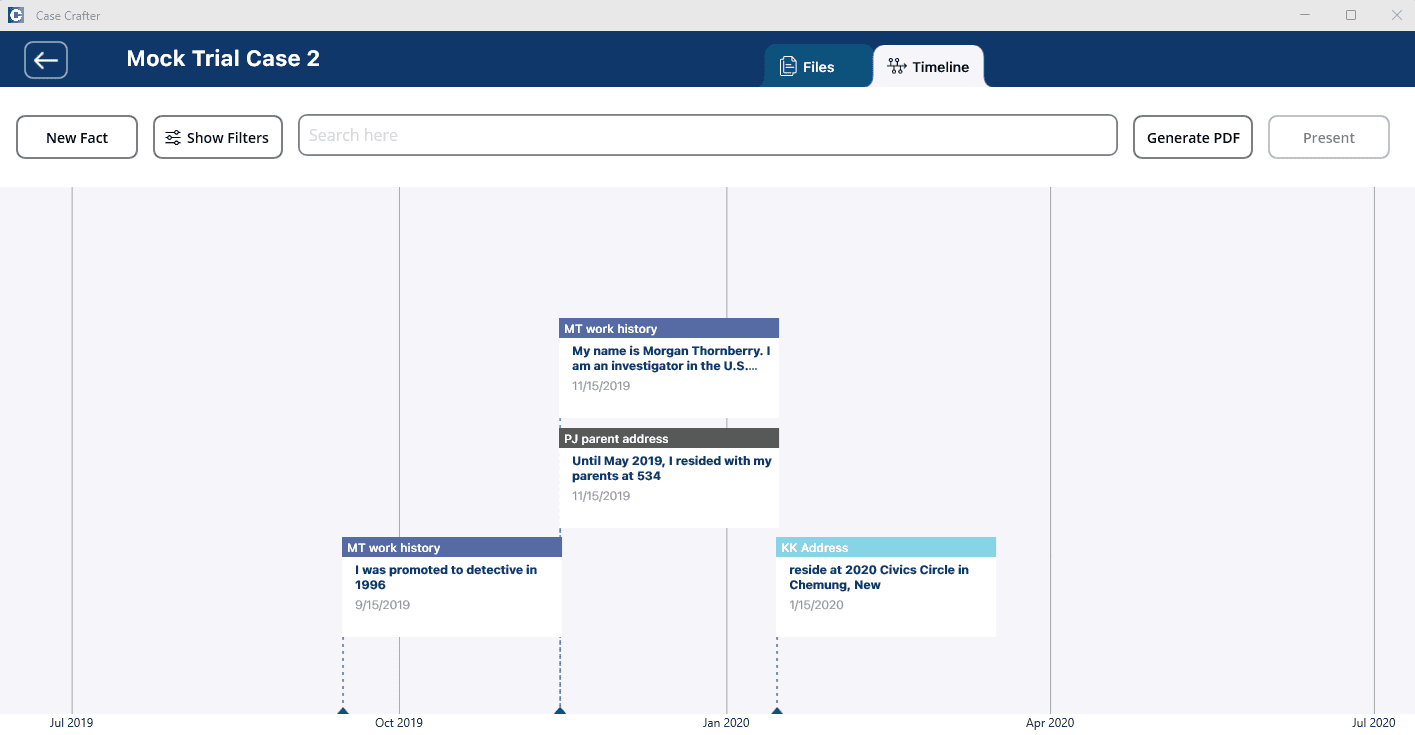
Existing facts are displayed on the timeline.
The tag, title, and date are shown for each fact.
You can drag the timeline left and right and up and down in order to view facts.
You can zoom in and out using the mouse scroll wheel or two fingers on the keyboard trackpad or iPad screen to pinch in or stretch out.
You can determine which facts to show on the timeline by applying filters. See Filters.