To add a new fact to the timeline click New Fact. The New Fact window is opened.
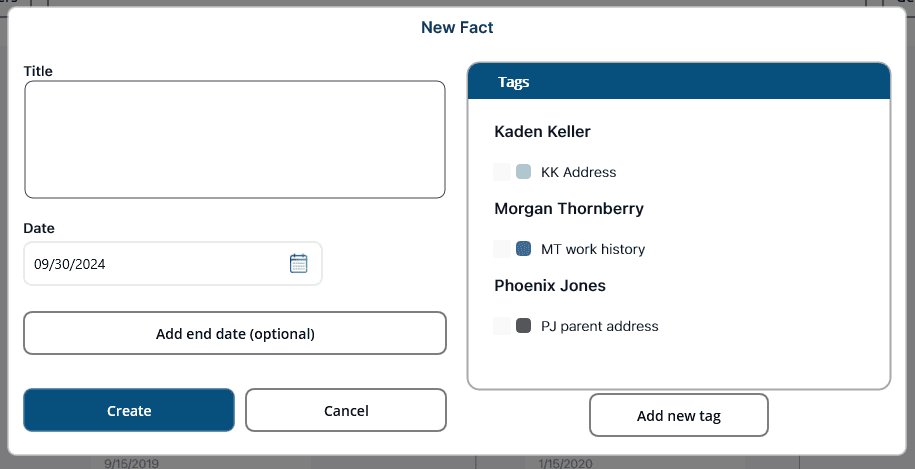
Provide information and click Create.
Title: Enter the fact.
Date: This is the date that the fact will appear at on the timeline.
Add end date (optional): End date is optional. Add an end date if desired.
Tags: Tags are optional. They are used to help filter facts on the timeline. If there are existing tags, you can select a tag. You can select multiple tags. NOTE: On a Mac you will need to use the Option key to select multiple tags.
Or you can create a new tag by clicking Add new tag. The New Tag window is opened.
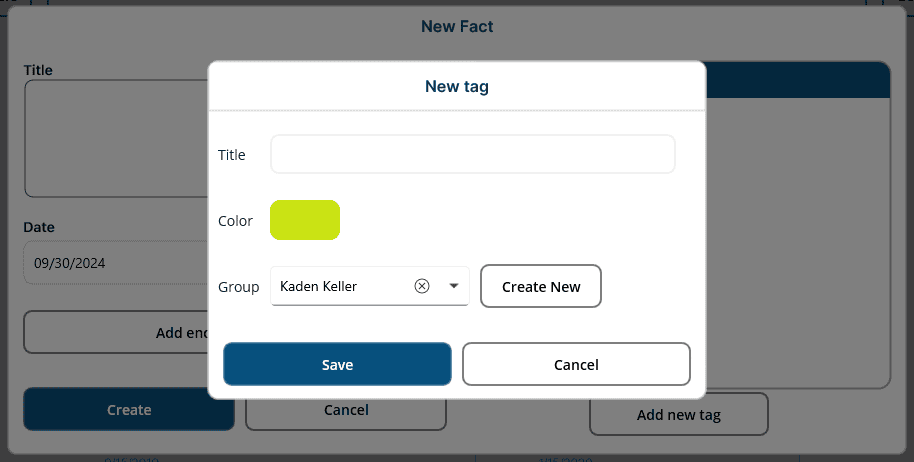
Enter a title for the tag and choose a color for the tag.
The tag is required to be assigned to a group. Select a group from the Group dropdown or select Create New to create a new tag group.
The New Tag Group window is opened.
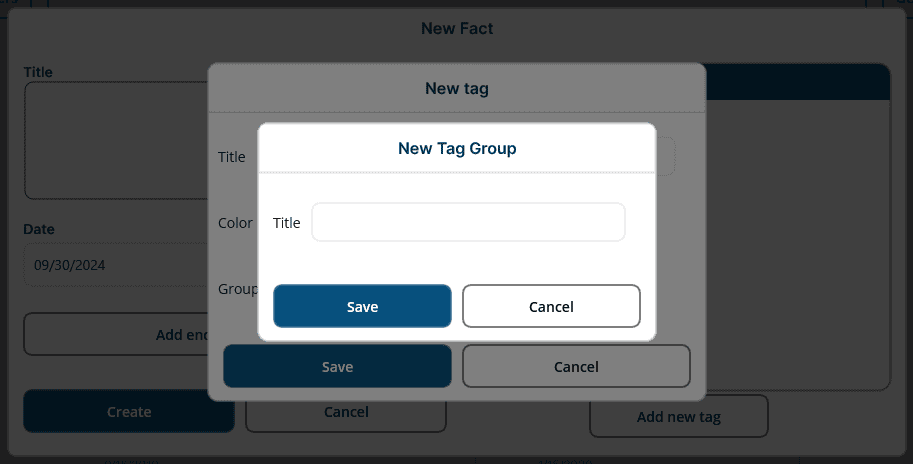
Enter a title for the group and click Save.
Click Save on the New Tag window.
Click Create on the New Fact window when you have completed all information.